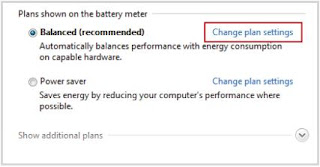Hibernate and stand by modes cannot be used on a system running CQG IC. Hard drive power-savingfeatures should also be disabled.
1. Click the Start button.
2. Click Control Panel.
3. Click System and Security.
4. Click Power Options.
5. On the Power Options window, click Change plan settings.
6. Set Put the Computer to Sleep to Never.
7. Click Change advanced power settings.
8. Navigate to Sleep after, and set it to 0 (reads as Never after it is changed).
9. Navigate to Turn off hard disk after, and set it to 0.
1. Click the Start button.
2. Click Control Panel.
3. Click System and Security.
4. Click Power Options.
5. On the Power Options window, click Change plan settings.
6. Set Put the Computer to Sleep to Never.
7. Click Change advanced power settings.
8. Navigate to Sleep after, and set it to 0 (reads as Never after it is changed).
9. Navigate to Turn off hard disk after, and set it to 0.